Participant Centre Setup Guide
Once your registration is complete you will be prompted to set up your Participant Centre (PC), you will also get an email with your PC link included.
Be sure to personalize your page. Include a picture and share your reasons for supporting CDA.
Use our email tools to reach out to family, friends & colleagues.
Track your progress and update your supporters regularly.
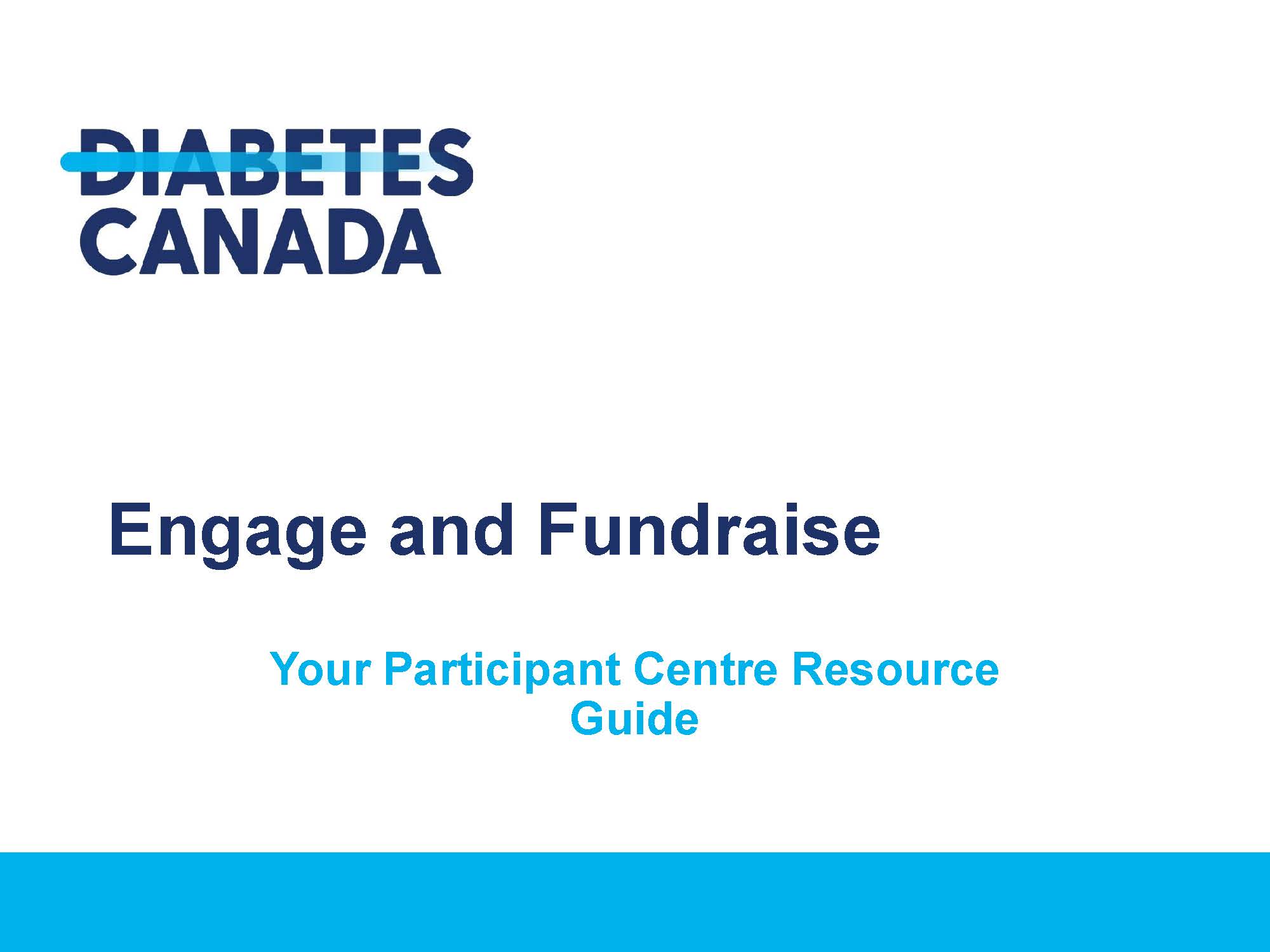
For a downloadable PC set up guide click here or on the image above.






